

| UNDER CONSTRUCTION |
| UNDER CONSTRUCTION |
One-way ANOVA examines whether the means of two or more groups differ
Two-way ANOVA allows us to add a second factor (independent variable)
Two-way mixed ANOVA allows us have two factors, one between groups (independent) and another within groups (related).
Interaction
To set up a mixed measure ANOVA is very much like a repeated measures (related or within groups) one-way ANOVA. You will need at least three columns of data, one for each group (one for each level of your independent variable). The data in these columns correspond to values of the dependent variable (the thing you measured). You will also need a column that that specifies the between groups independent variable (containing categorical values for the different levels of this variable).
For this example, consider whether they attendend a review session as the between groups variable and their quiz score on quizes 1 through 5 as the repeated groups independent variable.
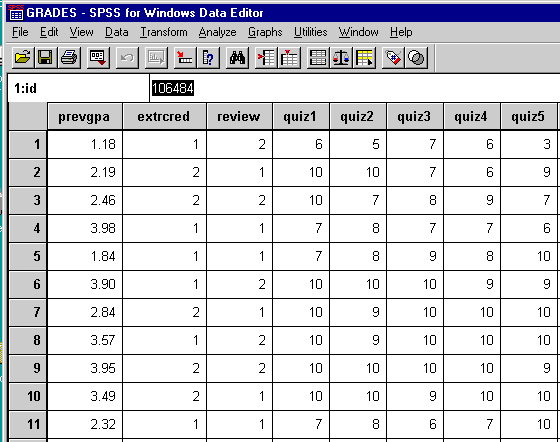
| Go to the Analyze menu and select the General Linear Model. In this submenu you'll see several tests. The one that we're interested in today is Repeated Measures. | |

| |
| After selecting Repeated Measures you'll get a window that looks like this. Here you should select the variables that you are testing. Your "Within-Subjects Variables" are the columns that correspond to the different levels of your Independent variable. In the "betwee-subjects variables" field you specify your between groups independent variable. | |

|
|
You may also want to examine some of the buttons at the bottom of this window to get your descriptive statistics and a graph of the group means.
| |
Your ANOVA outputHere is what the output will look like (actually this is just some of it). |
|



|
|
|
Notice that the output is more complex than we saw with independent groups ANOVAs. This is because we need to worry about the assumption of "spericity". For now, let's assume that this assumption is satisfied and only look at the top lines of each of the two rows (the ones labeled "spericity assumed"). Also notice that the within groups main effects (and the interaction) are presented separately from the between groups main effect. As usual, SPSS doesn't tell you to reject or fail to reject the H0, nor does it give you the Fcrit. To make your decision about the H0 you must compare the p-value with your a-level. If the p-value is equal to or smaller than the your a-level, then you should reject the H0, otherwise you should fail to reject H0. |
I recommend that you change the line graph (which is the default) to a clustered bar graph in the Chart editor (use the Gallery menu). This is because bars are more appropriate than lines for these cagegorical variables.


| UNDER CONSTRUCTION |
| UNDER CONSTRUCTION |

Post Hoc Multiple Comparisons: Post hoc means "after the fact." "Multiple comparisons" means that all possible pairs of factors are compared. There are many options regarding post hoc tests on SPSS. However, some are more commonly used than others.
To the right is what the output from SPSS looks like. The results of Comparision 1 (group 1 vs 2) is significant (p = 0.001) Comparison 2 (group 1 vs 3) is not significant (p > 0.05) Comparison 3 (group 2 vs 3) is significant (p = 0.001) |
|
The output for these three tests is presented below. For each, you will see the results of each pairwise comparision. For example, the Tukey HSD test, book alone vs. notes alone, is significant (p = 0.004), while book alone vs. borrowed notes is not significant (p > 0.05). The next set is notes alone vs book alone and notes alone vs borrowed, and the set after that is borrowed against book alone and borrowed against notes alone. The results for the other post hoc tests are aranged in the same way.

Based on these results (either the planned comparisons, if we had some reason in advance to test the groups against one another, or the post hocs, if we found rejected the H0 based on our ANOVA first) we can reject several of the alternative hypotheses:
| m1 not equal to m2 not equal to m3 | REJECT | m1 not equal to m2 = m3 | REJECT |
| m1 = m2 not equal to m3 | REJECT |
| m1 = m3 not equal to m2 | FAIL TO REJECT |